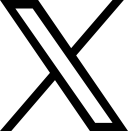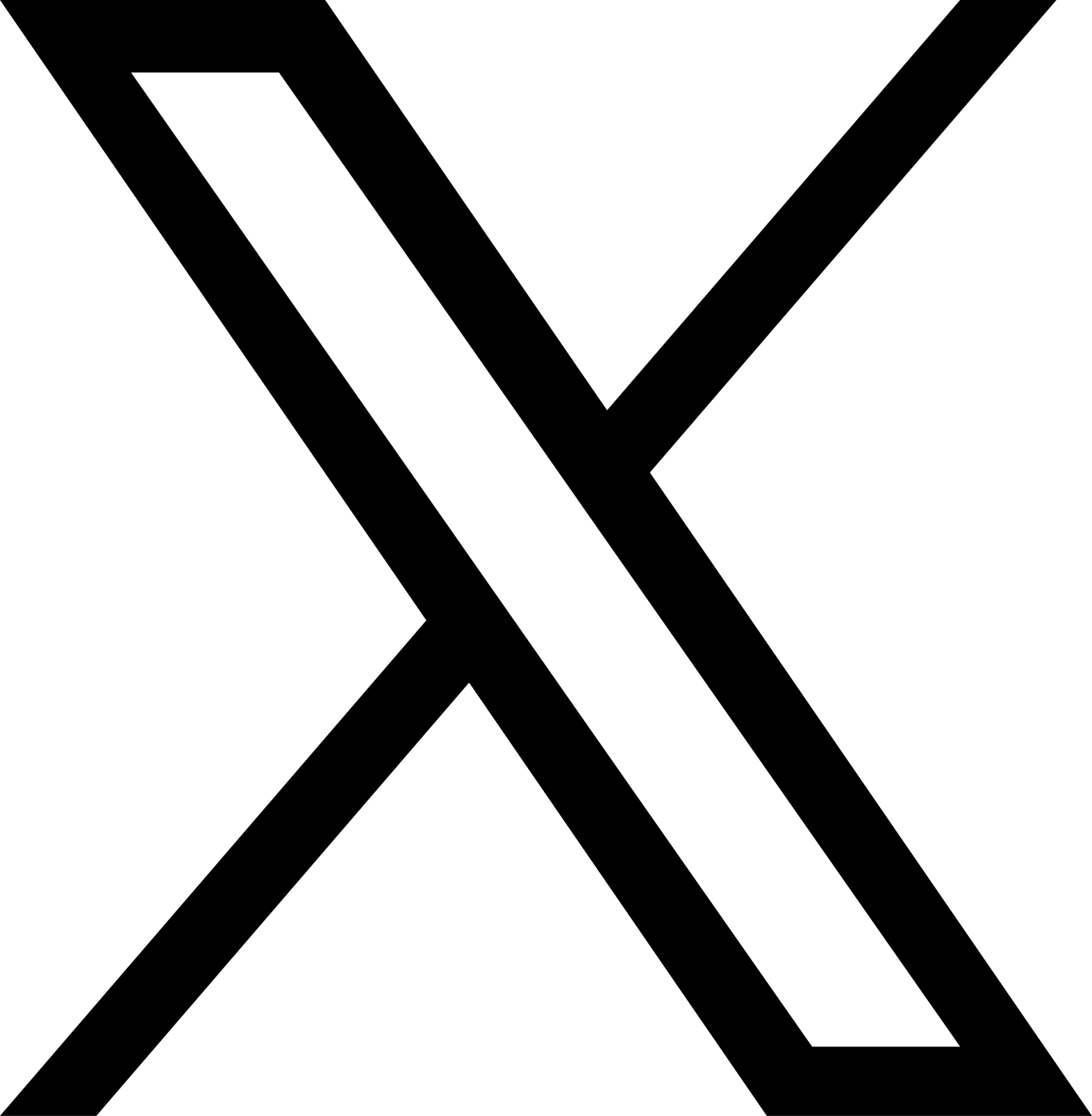bp pulse subscribers pay the following per kWh:
43 AC / 50kW DC charger - 63p
150kW DC charger - 69p
Pay-as-you-go users pay the following per kWh:
43 AC / 50kW DC charger - 77p
150kW DC charger - 83p
Contactless or guest users pay the following per kWh:
43 AC / 50kW DC charger - 79p
150kW DC charger - 85p
Prices above apply to the bp pulse owned network when payments are made directly with a bp pulse charge card, contactless payment or using the bp pulse app.
Charging with a fast 7kW charger? Prices can vary across sites so check prices on the go using the live map or bp pulse app. If not shown see our list of chargers that are not shown on the live map or the app.
Charging with a rapid 43kW / 50kW or ultra-fast 150kW charger? Most charging is at the standard rate, however you can check prices on the live map or bp pulse app, or if not shown see our list of chargers that are not shown on the live map or the app.
When paying by Contactless, your bank may reserve a 'pre-authorisation' fee to check there's enough money in your account for the transaction. Once this check is passed, your bank should return the difference between the holding fee and the charging cost.
You’ll find more information about becoming a subscriber on our pricing page.
There are four ways to pay for bp pulse charging sessions.
Become a subscriber - download the bp pulse app and subscribe.
Pay As You Go – download the bp pulse app and add a minimum of £5 credit to get started.
Pay by contactless.
Pay as Guest, via our live map.
To learn more, go to our pricing page.
To help all our customers enjoy faster charging, an overstay fee of £10 applies to charges over 90 minutes on our 50kW, 150kW and 300kW chargers. This fee rises to a maximum of £20 if a charge exceeds 150 minutes.
For subscribers, the overstay fee is added to the invoice. For Pay As You Go customers, the fee is taken from credit on the account. For customers who use contactless methods to pay, the overstay fee appears in their next bank statement.
Most of our bp pulse 50kW and all of our bp pulse 150kW chargers are fitted with a contactless bank card terminal. Tariffs start at £0.69p/kWh. We’ll also take a pre-authorisation charge of £45 or £50 on 50kW or 150kW chargers respectively. If you encounter any issues with your contactless card on our units, please attempt to use Google Pay or Apple Pay.
Free and full members
You can set up credit and debit card payments in the bp pulse app with Visa, MasterCard and American Express. If you’re a bp pulse full subscription member, all charges will be deducted from your direct debit on a monthly basis.
Pay-as-you-go/guest users
On most of our 50kW rapid chargers, and all of our 150kW ultra-fast chargers, you can pay by contactless. However, these payments won’t be visible in your transaction history and will be charged at a higher kWh tariff.
If you use the bp pulse app to charge – as a subscriber or Pay As You Go (PAYG) customer – open the app and click Profile then Recent transactions. You’ll then be able to see Activity and Subscription invoices.
If you’re a PAYG customer, it’s handy to know you can also go to the ‘Profile’ section of the app and click ‘Your credit’ to see how much credit you have in your account.
If you use a contactless bank card or mobile payment method, your charging history can’t be seen in the app.
1. Go to bppulse.co.uk/help-centre/contact
2. Select On the go option.
3. Select Talk about billing.
4. Complete Details of enquiry form, providing the following information:
Name
Email
Charger ID [find it on the charging unit – this may sometimes be labelled as Asset Number]
Date and estimated time of the charging session
Amount [find it in your banking app or statement]
Last four digits of your bank card
If you paid with a virtual card, such as Apple Pay, provide your virtual card number.
To find your virtual card number:
For Apple Pay: In the Wallet app of your iPhone, tap the three dots on the upper right of the screen.
For Google Pay: Open app, tap Payment, choose a payment card and scroll to the bottom to find the virtual card number (only the last four digits will be visible).
For Samsung Pay: Open Samsung Pay on your phone. Tap Menu, and then tap Cards. Next, select preferred card. The last four digits of the digital card number will be displayed next to Digital card number.
We’ll then get back to you with your receipt via email.
Open the bp pulse app and follow these steps:
At the bottom of the screen, tap on the My account icon.
Tap Your charging activity item.
Here you will be able to change the view to: this week, this month or 90 days.
Select the charge: this will show the VAT breakdown.
You should only pay for the kWh you used in your charging session. However, it may look as if you’ve been overcharged because your bank has taken a temporary holding fee.
When you charge your car using contactless payment, your bank may reserve a pre-authorization fee to make sure there’s enough money in your account to cover the payment.
Once your bank has made that check, they’ll debit the correct amount and return the difference between their pre-authorisation fee and the cost of your charge.
The process usually takes the bank a few days, so after that time has lapsed, check your online account again. You should find that:
The Chargemaster (our legal name) pending fee has been replaced by a debit showing that the transaction is finalized.
There is an outgoing transaction on your account.
The amount matches the actual charging cost.
If your online account is still displaying a pending fee, please wait a little longer, then check again. Banks usually take between 24 and 72 hours to release the pre-authorisation fee, but in some cases they may take as long as 30 days.
If the debited amount is more than the kWh you used in your charging session, please complete this online help form. It will only take a couple of minutes and we’ll get back to you within 48 hours to resolve the issue.
If you prefer, you can call our friendly customer care team on 0330 016 5126.
Contact us
Our Customer Care Team are on hand to give you the support that you need. You can get in touch with us using one of the following channels:

Help form
Get in touch with us via our online help form and our team will reach out to resolve your query.

Phone
Public charging support
Avaliable 24/7
Home charging support
Monday - Thursday 08.00 - 20.00
Friday 08.00 - 19.00
Saturday 09.00 - 13.00
0330 016 5126

Email us for any enquiry. We will get back to you within 4 days.
Please read our Complaints Policy and our Complaints Resolution Process.